5 Essential Apps & Tools for High School Coders
As a high school coder with a passion for programming and technology, working with the right apps and tools is crucial to building a strong foundation. Technology is becoming ever more inclusive and high school is a great time for you to explore essential tools that can elevate your coding experience while helping you learn at your own pace.
Whether you are a beginner, an aspiring programmer, or someone looking to add coding skills to your resume, there are multiple apps and tools available online that can help you achieve your goals. In this blog, we detail five essential apps and tools that will help high school coders learn in an immersive and sustainable way!
1. Scratch
Scratch, developed by the MIT Media Lab, is a high-level programming language, designed as an educational tool for students to explore their interests in coding. This is a visual programming language, which means that you can create projects like games, interactive arts, and animations using graphical blocks or icons rather than textual coding.
It is the world’s largest coding community for children and the user-friendly interface makes it a valuable tool for students to pick up skills needed for coding like critical thinking, problem-solving, and computational thinking skills. As a visual programming language, it simplifies complex programming concepts into visual blocks which can make understanding core coding concepts such as conditionals, loops, and variables fun.
To get started with Scratch, you need to visit the official website and create an account. You will be required to select a username and a password, and enter details like your country, birth date, gender, and email ID. Once your account is created, you can get started on projects depending on your experience.
While this is just a programming language, Scratch is an immersive tool in itself and allows for active collaboration so that you can pursue meaningful projects. Scratch Wiki is a useful and comprehensive guide for beginners who want to begin their programming journey, which is maintained by fellow participants, called Scratchers.
If you are looking for a similar experience but with limited capabilities and a slightly better interface, you should also check out Hopscotch.
Visual Studio Code or VS Code is a free code editor from Microsoft compatible with macOS, Windows, Linux, and even web browsers. As a source-code editor, it is a great tool to check the syntax of the code you write while continuously checking for errors, and keeps you informed about the same.
It provides basic support for running multiple programming languages including C, C#, C++, Fortran, Go, Java, JavaScript, Node.js, Python, Rust, and Julia. The basic version of the application also comes with IntelliSense for CSS, TypeScript, JavaScript, JSON, and HTML, as well as debugging support for Node.js.
What makes VS Code a good choice for high school coders is that it is great for debugging, and source code management support, and comes with a wide range of extensions, which make it as useful as an IDE (integrated development environment) like Visual Studio Community. It can run on macOS, Windows as well as Linux. It is faster and does not require big downloads and can run on devices with limited memory as it requires just 300 MBs of RAM.
As a high school coder, you will most likely begin your coding journey by building web pages, and VS Code has great built-in support for Node.js development with JavaScript and TypeScript as well as web technologies such as JSX/React, HTML, CSS, SCSS, Less, and JSON, it is a great choice for web development.
Microsoft provides courses to help you get started with the VS Code journey and there is a dedicated subreddit for software enthusiasts, who work with the application, which will be a useful resource for you.
Swift Playgrounds is an app developed by Apple for the Swift programming language, the preferred language for developing iOS apps. The app is only available for iPad and Mac but is a powerful tool for high school coders to learn more about Swift and build some simple apps using pre-made modules. The unique feature of this app is that you can see the results of your codes on a split-screen instantaneously, helping you visualize your actions.
Once you have downloaded the app, you can start by exploring interactive lessons known as ‘playgrounds’, which will include an introduction to coding concepts like commands, loops, operators, functions, conditional statements, and more through puzzles and small coding challenges.
The app has a very useful feature known as SwiftUI, which is a cutting-edge framework for user interface design, widely adopted by developers around the globe to enhance their applications. It simplifies the process of crafting sophisticated and intuitive app experiences, allowing you to bring your concepts to life with ease.
To inspire students to take up coding, Apple holds an annual Student Swift Challenge, and experience with Swift Playgrounds will help you perform well in that competition.
4. Github
GitHub is a web-based platform hosting Git repositories, which is useful for software developers in storing, tracking, and collaborating on software projects. Apart from making collaboration between different coders easier, it is also a social platform for like-minded individuals to network, pitch their work, and receive feedback. Over 100 million developers around the world use GitHub.
One of the reasons for its immense popularity is that making a personal account is completely free. The GitHub open-source community provides access to a vast array of open-source projects. You can contribute to an existing project or initiate your own. Engaging in open-source software development is a fantastic opportunity to acquire new skills and work alongside talented programmers, offering valuable learning experiences. GitHub also has tools for reviewing code and discussing changes, making teamwork and coding easier and more organized.
MIT App Inventor is a high-level, visual programming language, similar to Scratch, which was initially developed by Google and now MIT is responsible for its upkeep. Using this language, even beginners can build a working iOS or Android app. This is a free, web-based platform and requires just an internet connection on your computer to function. Using the App Inventor Companion app, which you need to download on your mobile phone, you will get access to live testing and debugging.
While this language utilized simple, block-based codes to function, the applications of this language are limitless. In Lagos, Nigeria, a team of high school girls developed an app designed to assist traffic police in identifying offenders. Meanwhile, in Resaca, Texas, a group of six middle school girls created an app to support their blind classmate in finding her way through school.
If you’re looking to build a project/research paper in the field of AI & ML, consider applying to Veritas AI!
Veritas AI is founded by Harvard graduate students. Through the programs, you get a chance to work 1-1 with mentors from universities like Harvard, Stanford, MIT, and more to create unique, personalized projects. In the past year, we had over 1000 students learn AI & ML with us. You can apply here!
Image Source - Scratch Logo