10 Top Computer Science Projects for Middle School Students
As a middle school student, engaging in hands-on computer science projects while still in school can be a transformative experience for you. They give you the chance to develop practical skills, boost your problem-solving abilities, and create a strong foundation in technology. But that’s not all! Participating in a computer science project also enhances your academic potential and strengthens your profile for future educational opportunities, paving the way for high school and beyond.
In this article, we'll discuss 10 exciting computer science projects for middle school students that you can try. Each project is designed to spark creativity, enhance your programming skills, and provide a solid understanding of key computer science concepts. Let’s get into it!
1. Create a Personal Website
Subject/Field/Language: Web Development, HTML/CSS, JavaScript
Experience Level: Beginner
Who Is It For?: This project is ideal for students who enjoy creativity and visual design. It's also a great way to showcase personal projects or hobbies.
Key Skills: Web development fundamentals, HTML/CSS syntax, and basic JavaScript programming.
Project Description: Building a personal website is an excellent first step into web development. It involves creating different pages like a homepage, an about section, and a portfolio or blog area. Developing a website will give you the chance to learn the basics of HTML for content structure, CSS for styling, and JavaScript for adding interactivity.
Resources: W3Schools HTML/CSS Tutorial
2. Code a Simple Calculator
Subject/Field/Language: Programming, Python
Experience Level: Beginner
Who Is It For?: Great for students interested in mathematics and looking to apply logic to solve problems
Key Skills: Python syntax, mathematical operators, and function creation
Project Description: Creating a calculator is a straightforward programming project that helps you get comfortable with Python. During a project like this, you will learn to use variables, data types, functions, and basic logic to create a functioning calculator that can perform addition, subtraction, multiplication, and division.
Resources: Python Basics
3. Build a Weather App
Subject/Field/Language: Software Development, JavaScript, API Integration
Experience Level: Intermediate
Who Is It For?: Students who have some experience with programming and want to learn how to integrate external data sources into their projects
Key Skills: JavaScript, API usage, JSON handling
Project Description: This project involves creating a weather app that fetches real-time weather data using a public API like OpenWeatherMap. It will give you room to learn how to work with APIs, handle JSON data, and create a user-friendly interface.
Resources: Weather Map App
4. Make a Quiz Game
Subject/Field/Language: Game Development, Python
Experience Level: Beginner
Who Is It For?: Ideal for students who enjoy trivia and want to make learning fun for others
Key Skills: Python control structures, lists, and user input handling
Project Description: A quiz game is a fun project where you can create a multiple-choice quiz that gives feedback on the user’s answers. This project introduces concepts like loops, conditionals, and handling user input.
Resources: Python Quiz Maker
5. Design a Chatbot
Subject/Field/Language: Artificial Intelligence, Python
Experience Level: Intermediate
Who Is It For?: Students who are curious about AI and looking to explore how machines can understand human language
Key Skills: NLP basics, conditional statements, and AI concepts
Project Description: In this project, you will create a simple chatbot using Python. The chatbot will use natural language processing (NLP) to interact with users in a basic conversation. This project will introduce you to AI concepts in a practical way.
Resources: Chatbot Creation Guide
6. Animate a Story with Scratch
Subject/Field/Language: Visual Programming, Scratch
Experience Level: Beginner
Who Is It For?: Perfect for younger students who enjoy storytelling and visual creativity
Key Skills: Block-based programming, logic flow, and event handling
Project Description: Using Scratch, you can create an interactive story with animations. Scratch’s block-based programming makes it easy for you to learn concepts like sequencing, loops, and events in a fun way.
Resources: Scratch Programming
7. Develop a Tic-Tac-Toe Game
Subject/Field/Language: Game Development, JavaScript, or Python
Experience Level: Beginner to Intermediate
Who Is It For?: Students who love games and want to learn how to build simple AI for gameplay
Key Skills: Logic design, data structures, and algorithm development
Project Description: Working on a computer science project where you develop a digital Tic-Tac-Toe game will introduce you to game logic and conditional programming. You will get to learn to develop algorithms that make decisions, ensuring the game can be played fairly.
Resources: Build Tic-Tac-Toe in Python
8. Data Analysis with Python
Subject/Field/Language: Data Science, Python
Experience Level: Intermediate
Who Is It For?: Great for students who are interested in numbers, patterns, and making data-driven decisions
Key Skills: Data analysis, Python libraries (Pandas, Matplotlib), and critical thinking
Project Description: This project is a great way to introduce yourself to data science as it will teach you how to analyze and visualize datasets using libraries like Pandas and Matplotlib. You can also work with datasets from platforms like Kaggle to gain insights into real-world data.
Resources: Kaggle Datasets
9. Build a Password Generator
Subject/Field/Language: Cybersecurity, Python
Experience Level: Beginner
Who Is It For?: Ideal for students interested in cybersecurity and learning about protecting online information
Key Skills: Random number generation, string operations, and security principles
Project Description: In this project, you will create a password generator that produces strong, random passwords to enhance security. It focuses on randomness and string manipulation techniques and is a good introduction to cybersecurity and Python.
Resources: Python Random Module
10. Create a Digital Diary App
Subject/Field/Language: Software Development, JavaScript, HTML/CSS
Experience Level: Intermediate
Who Is It For?: Students who enjoy writing and want to create a digital alternative to traditional diaries
Key Skills: JavaScript, data storage techniques, UI/UX design
Project Description: A digital diary app allows users to record their thoughts and save them in a secure, organized way. Developing one will show you how to use local storage and build a user-friendly interface. It’s a great way to learn more about software development and expand on your UI/UX design skill set.
Resources: Digital Diary webpage
Are you looking to start a project or research paper in the field of AI and ML? Consider applying to Veritas AI!
Veritas AI is an AI program designed for high schoolers and founded and run by Harvard graduate students. The program aims to allow students to create unique projects in the field of AI. Participants will get to learn more about AI from researchers and experts and work 1-on-1 with mentors from Harvard, MIT, Stanford, and more. In just the past year, we’ve had over a thousand students learn with us! You too can apply!
Image Source - VAI Logo